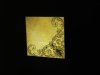Arnaud Van Tilburgh
~ Elite 1000 Member ~
Stewart, hard to see the cuts, even when I open your image. And if you think about it, you only use 50% of the image size with the subject itself.
I recently started a tread "How to show our work using a camera"
arnaud
I recently started a tread "How to show our work using a camera"
arnaud



 , and still have the basic design obvious, hopefully. I haven't much to show at the moment because I'm slow and spend too much time as an instigator on the Internet. I will attempt to post the results if I am able to maintain a low enough profile until then. :biggrin:
, and still have the basic design obvious, hopefully. I haven't much to show at the moment because I'm slow and spend too much time as an instigator on the Internet. I will attempt to post the results if I am able to maintain a low enough profile until then. :biggrin: